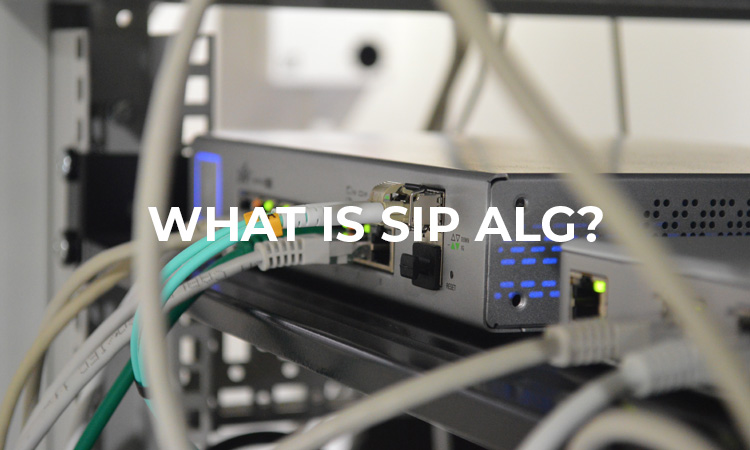
Most modern voice and video communications are VoIP-biased. VoIP is not a single protocol but is instead a protocol stack or group of protocols. These protocols all perform different functions such as signaling, transport, and encryption. To consider an analogy, think of the road-based traffic system. The vehicles are what make up the traffic, the roads are the transport system, and the traffic lights provide the needed signaling. Each of these elements has its own function, and when they work properly, we have a well-functioning system for traffic.
Similarly, the VoIP protocol stack is comprised of protocols such as Real-Time Transport Protocol (RTP) for carrying the actual voice/video packets, Secure Real-time Transport Protocol (SRTP) for carrying encrypted traffic, and Session Initiation Protocol (SIP) for signaling. The VoIP protocol stack also includes protocols other than the ones that are mentioned above.
What is SIP?
Session Initiation Protocol or SIP is a protocol that is used for signaling in VoIP networks. Signaling in telecommunication networks is a process for setting up, maintaining, and terminating voice/video/messaging sessions. In simple terms, if you call a friend over VoIP, then SIP will set up the end-to-end connection to your friend’s phone, maintain the connection while you talk, and tear down the connection once you hang up.
What is SIP ALG?
SIP ALG is a feature that is available on many routers. You now understand that SIP is a protocol used for signaling in VoIP networks. What then is ALG? Simply put, ALG stands for Application Layer Gateway. SIP ALG is enabled by default on most routers today.
What is a Gateway?
A gateway is hardware or software that enables communication between different types of networks. A gateway is like an interpreter who enables communication between people who speak different languages.
For example, you need a gateway for communication between an Ethernet network and a Token Ring network because both networks have different protocols. If you think of gateways in terms of languages for computer communication, it is easy to see that these gateways form links that intuitively know how to talk to both networks.
To consider another example, think of your cable or fiber modem. It acts as a gateway between your home/business network and the service provider or Internet service provider (ISP) network. Another way to think about this is that the gateway enables communication between a private network (your home/office network) and a public network (the Internet) which in your case is the service provider or ISP network.
What does a Gateway Do?
A gateway performs many functions. One of these is Network Address Translation or NAT.
Let’s start with little bit of background. Your house has an address which is needed by anyone who is trying to find it. Similarly, devices such as phones and modems on IP networks have IP addresses. The number of IP addresses is limited. The engineers who were working on this problem came up with a simple solution: they divided the address space into public IP addresses and private IP addresses.
If you check the IP address on your laptop, you will see that it has an address that looks something like 192.168.x.x. If you go over to your friend’s house and check his laptop, it may have a very similar address. This is because both of your home/office networks are using private IP addresses.
The NAT function on the gateway (which could be a cable modem or a dedicated router/firewall) translates these private IP addresses to public IP addresses that are used on the actual Internet, and vice versa. Translation is a just a complicated way of saying that when you access YouTube, for example, the gateway replaces your laptop’s private IP address with a public IP address before sending traffic out onto the Internet. When traffic from YouTube is received, the gateway replaces the public IP address with a private IP address that is used on your home/office network.
Why was SIP ALG Developed?
SIP ALG was developed to prevent some of the problems that are caused by router/firewalls during inspection of VoIP traffic. SIP ALG was designed to inspect VoIP traffic to prevent problems caused by router/firewalls and to modify VoIP packets if required.
How Does SIP ALG Affect VoIP?
Poor implementation of SIP ALG leads to more problems than solutions. SIP ALG was developed for old VoIP phones that were not designed to work from behind a router or firewall with NAT function. It modifies voice packets to make them appear as if the packets have a public IP address.
Modern VoIP systems are designed to work with phones and multimedia devices that are behind firewalls. Therefore, SIP ALG is no longer required.
SIP ALG can modify packets in unexpected and undesirable ways which leads to packet corruption. This can lead to unexpected behavior such as unregistered phones and failure of incoming calls.
What Are Some of the Most Common Problems With SIP ALG VoIP?
The following is a list of problems that you might experience if SIP ALG is enabled:
-
Registration issues
Multiple registrations are required during each VoIP call, and the failure of any one registration will lead to call failure.
-
One-way audio
ALG or incorrect firewall settings can cause loss of audio on one end of the call.
-
Dropped calls
Packet loss caused by ALG can lead to dropped calls or dips in call quality.
-
No incoming calls
Signaling issues can prevent proper call setup.
-
Hold/park failure
Signaling issues can lead to hold/park failure.
-
Call transfer failure
Signaling issues can prevent call transfers.
Why Should SIP ALG Be Turned Off?
Now that we have established that enabling SIP ALG causes many problems, the logical way to avoid these problems is to disable the feature. SIP ALG is not required if you are using cloud-based VoIP services.
You should only enable SIP ALG if your service provider has specifically instructed you to do so. In such cases, you should ask your service provider for the recommended configuration settings for all devices so that you don’t face any problems while using their services.
How to Turn Off SIP ALG
Routers and firewalls used to be configured through command-line interfaces (CLIs). This required extensive knowledge of commands and the proper syntax for each one. Put simply, it could only be done by those with relevant training and experience.
Most routers today have graphical user interfaces (GUI) which makes the task of configuration simple even for you to do. The procedure required to disable SIP ALG on your router or firewall depends on the particular device. You can refer to the user manual or search online for this information.
Please note that any changes to router/firewall configurations can affect traffic and cause network outages. Therefore, configuration changes should be performed during a maintenance window or outside of business hours.
Best Practices for Reliable VoIP Performance
The following practices will help to ensure that you enjoy reliable VoIP services on your network:
-
Use good network hardware
Many affordable network devices are available. However, affordability does not always translate to reliability. Since you are investing for the long term, it would be advisable to select devices made by reputable companies that deliver good performance and that are easy to configure. It is also more likely that reputable companies will provide comprehensive documentation, better technical support, and issue frequent firmware upgrades for known or new bugs.
-
Connect devices to the network over Ethernet cables
While it may not always be possible to implement, wired connections are far more reliable than wireless (Wi-Fi) connections. Signal level fluctuations, interference, and many other factors can affect the speed and reliability of wireless connections. Wired connections are not affected until the physical cable is damaged, which doesn’t happen often.
-
Use separate networks for voice and data
Voice and video traffic is real-time traffic that requires very low packet loss, low latency, and low jitter. If a single network is used for both voice and data, then bandwidth sharing can lead to increased packet drops, high latency, and high jitter. Therefore, it’s best to separate data and voice traffic through the implementation of Virtual LANs or VLANs.
-
Implement Quality of Service (Qos)
Even if you have deployed separate virtual networks for voice and data, the same network devices are managing both data (non-real-time traffic) and voice (real-time traffic). Therefore, you should implement QoS to ensure that voice or real-time traffic always gets higher priority over data or non-real-time traffic.
-
Implement firmware updates
Make sure that your network devices are running the latest firmware, as doing so will ensure that your network is secure and delivers the best performance.
SIP ALG is a feature that was developed so that older VoIP phones and other multimedia devices could work from behind firewalls. Modern VoIP devices are designed to work from behind firewalls. Because of this, SIP ALG is no longer required.
You could experience multiple issues with your VoIP communications if SIP ALG is enabled on your network devices. Therefore, you should disable SIP ALG Is recommended. Most network devices provide GUIs for easy configuration changes. You can make these changes yourself and don’t need to pay a pro to do them for you, saving you time and money. Click here to learn about SIP trunking providers. Get your free quote here or give us a call.

